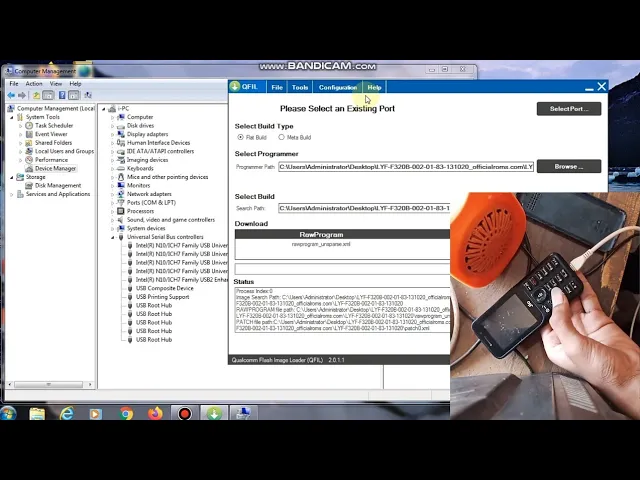Today I am going to give you the JIO F320B FLASH FILE . By flashing it, if you have set a password in your phone or there is any software related problem then it will be solved.
JIO F320B FLASH FILE :
LYF-F320B-002-01-83-131020 – CLICK HERE
Flash tool – CLICK HERE
USB DRIVER – CLICK HERE
Read More : Jio Bharat V2 Karbonn Kw101 Flash File 100% Tested
HOW TO FLASH JIO F320B :
- Download and Install Qualcomm driver
- Download and extract flash file and flash tool
- Open Qfill tool and click on flat build button and then click on browse and select programmer file then click on load xml and select raw program and patch 0 file
- When the file succesfully load on the tool, then switched off your phone and press * key then connect usb cable to the phone and PC and click on download
- After flashing, remove the phone and turn it on.
Why You Need the Jio F320B :
- Fix Hang on Logo: loop of the startup logo, and get your device up and running smoothly again.
- Fix Boot Problems: Device Stuck on boot logo flash this files to fix stuck
- Unlock Screen Lock: Remove screen lock pattern or PIN, this file can help you regain access to your device.
- Blank Screens: No Graphics Black Screeb Stuck Fix
- All-in-One Solution: This single file Download and use to fix your all multiple problems,
- Device Currupted: no command problem.