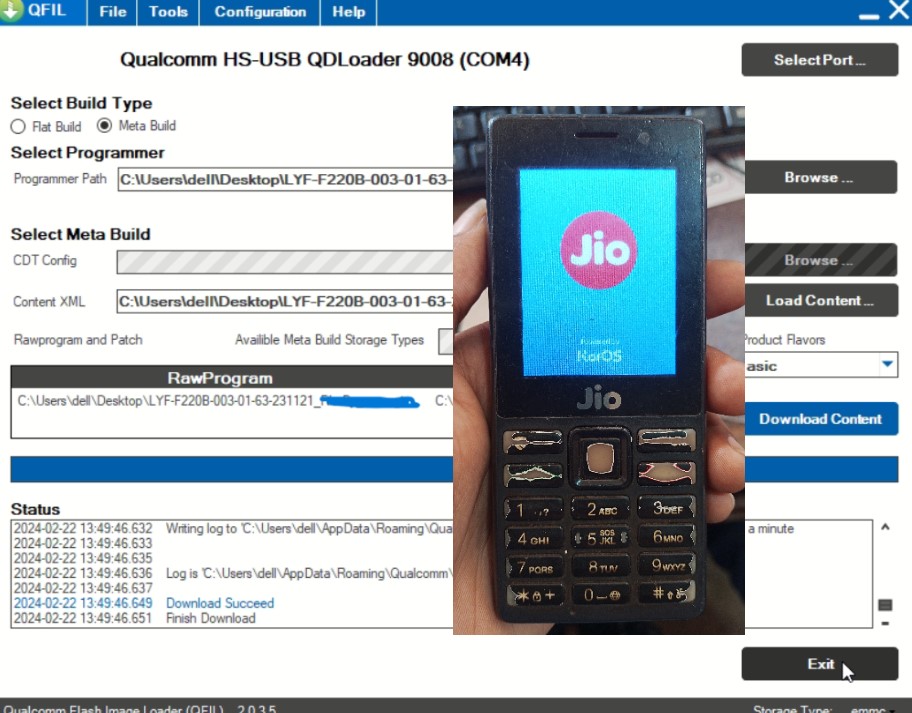Today I am going to give you Jio F220B Flash File . With this file, if you have any password or hang on logo problem in your phone or there is any other problem then it will be solved.
Jio F220B Flash Flash File :
LYF-F220B-003-01-63-231121 – CLICK HERE
Flash tool – CLICK HERE
USB DRIVER – CLICK HERE
HOW TO FLASH JIO F220B :
- Download and Install Qualcomm driver
- Download and extract flash file and flash tool
- Open Qfill tool and click on meta build button and then click on load content and select content file.
- When the file succesfully load on the tool, then switched off your phone and press * key then connect usb cable to the phone and PC and click on download
- After flashing, remove the phone and turn it on.
Why You Need To Flash Jio F220B :
- Fix Hang on Logo: loop of the startup logo, and get your device up and running smoothly again.
- Fix Boot Problems: Device Stuck on boot logo flash this files to fix stuck
- Unlock Screen Lock: Remove screen lock pattern or PIN, this file can help you regain access to your device.
- Blank Screens: No Graphics Black Screen Stuck Fix
- All-in-One Solution: This single file Download and use to fix your all multiple problems,
- Device Currupted: no command problem.
ABOUT JIO F220B :
- 512 MB RAM | 4 GB ROM
- 6.1 cm (2.4 inch) Display
- 2MP Rear Camera
- 1500 mAh Battery